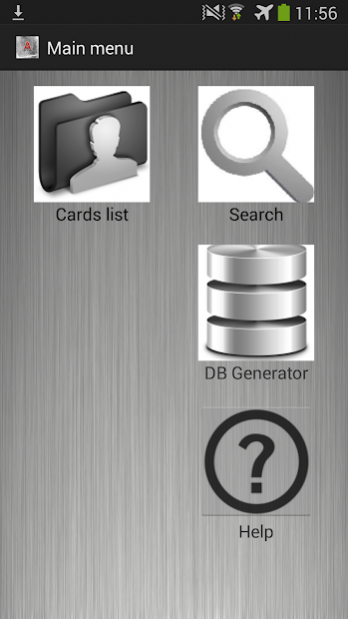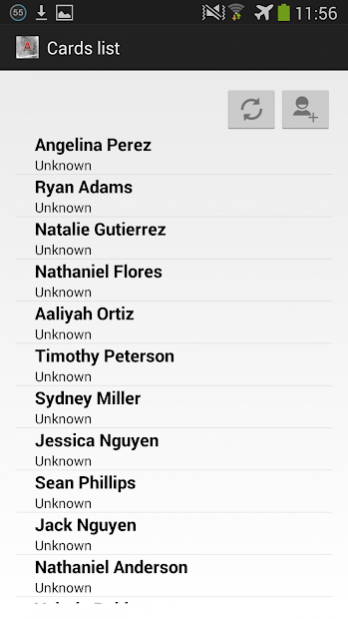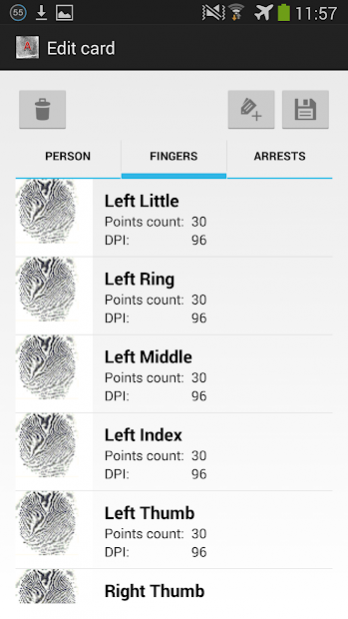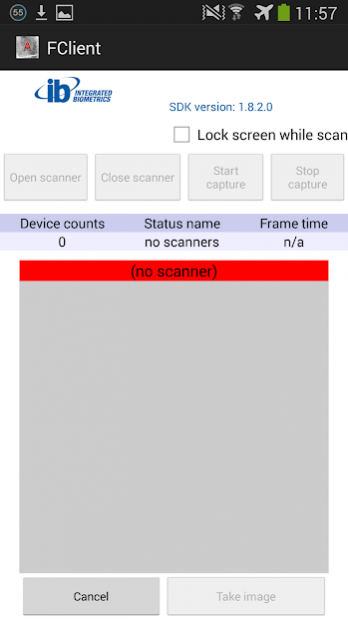AFIS Mobile full Version - no longer supported 1.1
Paid Version
Publisher Description
AFIS Mobile is an Android application that interfaces with the Integrated Biometrics Watson Mini fingerprint scanner. The combination enables electronic fingerprint capture and identification with matching against a database residing on the Android device. That database size limit is 50 people or 500 fingerprints and can be generated automatically or manually. System requirements: Compatible Android Device with 1.5-2.0 GB of RAM, 8 GB Internal Storage, Watson Mini fingerprint scanner, Compatible USB Host OTG cable.
WoVo Identity Solutions offers a compatible jump-kit, that includes a hard carry case, scanner, tablet and USB Host OTG cable.
The app has been tested on a Samsung s3,4,5, Galaxy Note 2,3,4, ASUS Nexus tablet, ASUS memoPad tablet, and LG g3 Stylus and LG V700.
Any questions feel free to contact Norm at (hipockt@gmail.com).
About AFIS Mobile full Version - no longer supported
AFIS Mobile full Version - no longer supported is a paid app for Android published in the Teaching & Training Tools list of apps, part of Education.
The company that develops AFIS Mobile full Version - no longer supported is Norm Greenwood. The latest version released by its developer is 1.1. This app was rated by 1 users of our site and has an average rating of 4.0.
To install AFIS Mobile full Version - no longer supported on your Android device, just click the green Continue To App button above to start the installation process. The app is listed on our website since 2016-03-21 and was downloaded 257 times. We have already checked if the download link is safe, however for your own protection we recommend that you scan the downloaded app with your antivirus. Your antivirus may detect the AFIS Mobile full Version - no longer supported as malware as malware if the download link to com.afislite.fclient is broken.
How to install AFIS Mobile full Version - no longer supported on your Android device:
- Click on the Continue To App button on our website. This will redirect you to Google Play.
- Once the AFIS Mobile full Version - no longer supported is shown in the Google Play listing of your Android device, you can start its download and installation. Tap on the Install button located below the search bar and to the right of the app icon.
- A pop-up window with the permissions required by AFIS Mobile full Version - no longer supported will be shown. Click on Accept to continue the process.
- AFIS Mobile full Version - no longer supported will be downloaded onto your device, displaying a progress. Once the download completes, the installation will start and you'll get a notification after the installation is finished.